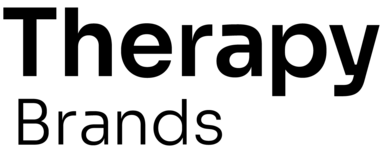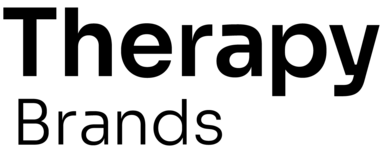Allow me to minimize dialogs in Fusion so that I can quickly view something and then go back to working on something else. For example, when completing a document I may need to look up something in the patient’s information. Allow me to minimize the document, view the patient information, and then pull up the document again to continue working.