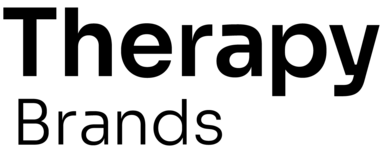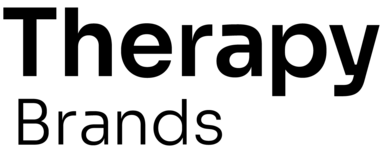When I'm putting in criteria for goal mastery for multiple goals, after I save one goal, keep me in the same position of the goal list. After I save one goal mastery, the page refreshes and takes me back to the top of the list of goals and I have to scroll back down.