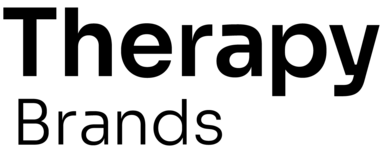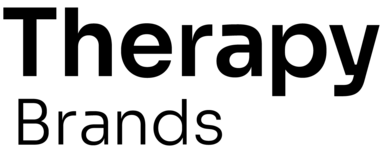As a supervisor, show me what I originally typed as the decline reason. I want to be able to see the reason I declined the note in the first place, to ensure that the therapist corrected what needed to be changed. This would speed up the process of sign-offs.